The multi-currency option is available in both the POS and Sell-In reports.
You can find the selection in the top-left corner, right next to the time frame filter.
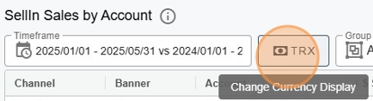
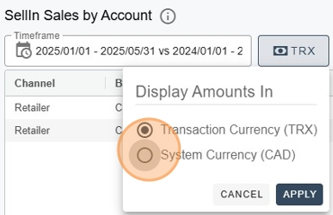
In this example, we have loaded multiple Sell-In files for two accounts: Costco CA and Costco US.
By selecting TRX as the currency option, you can view all sales in their original transaction values. e.g., Canadian dollars for Costco CA and US dollars for Costco US.
No exchange rate is applied in this view.
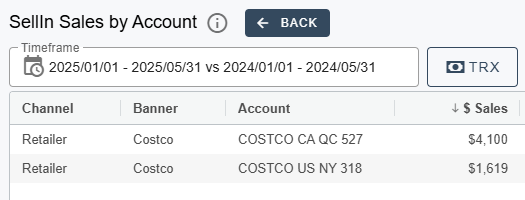
When you select CAD as the currency option, you'll notice that the sales figures are adjusted based on the applicable exchange rate. For example, the $1,619 for Costco US is now displayed as $2,331, this represents the original transaction value multiplied by the exchange rate associated with that transaction.
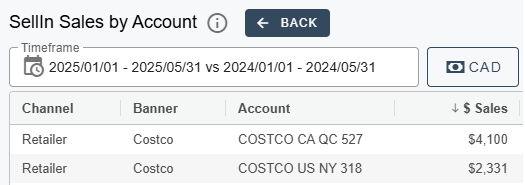
How to setup a new Currency