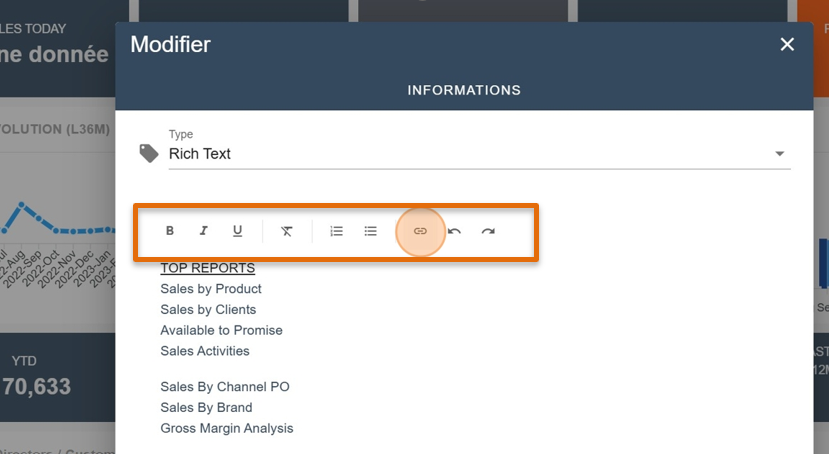Here, we'll check out different ways to set up a widget showing some rich text
For more info about setting up the Dashboard or other Widgets, head over to this article:
Creating a dashboard and adding widgets
The rich text option is often used to show longer texts or links to other reports.
add a widget, first click on the squares icon at the top right of the screen
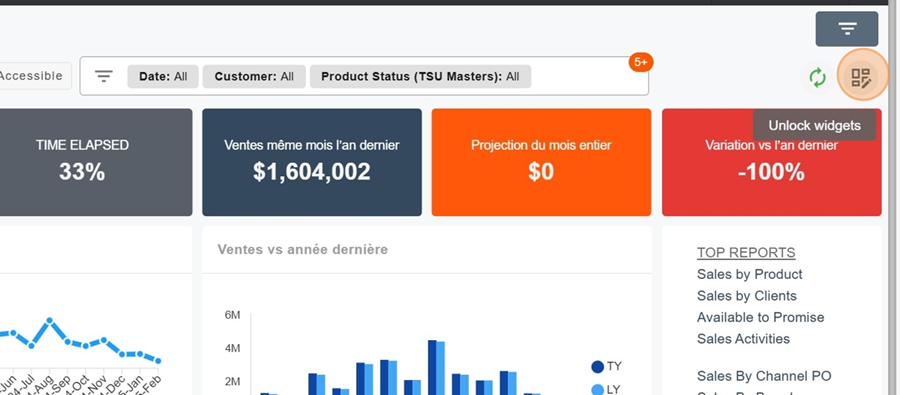
Then click on the orange box New Widget
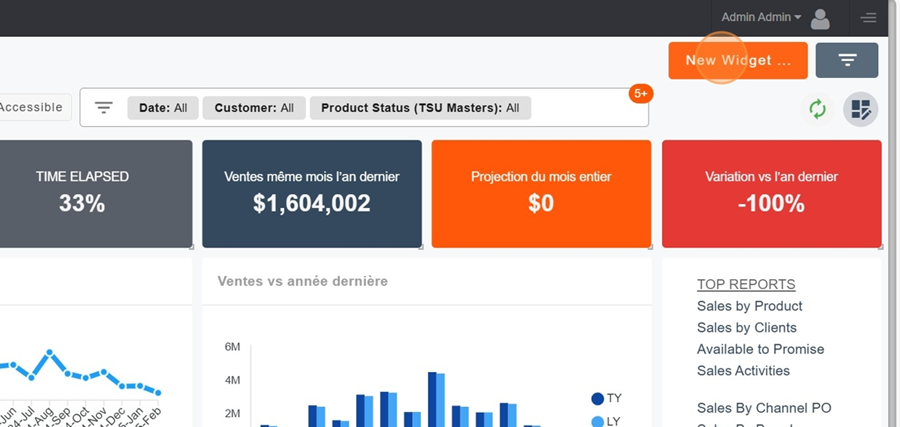
Name your Widget.
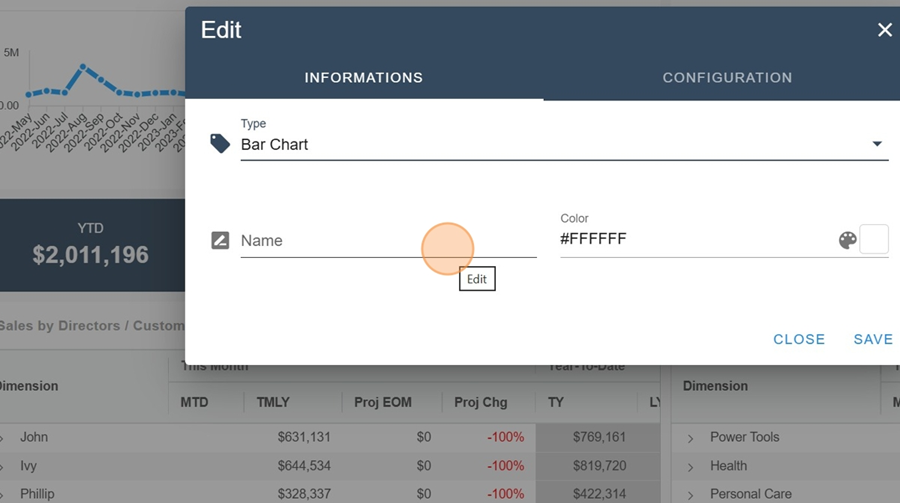
Select the Rich text option in the Widget type
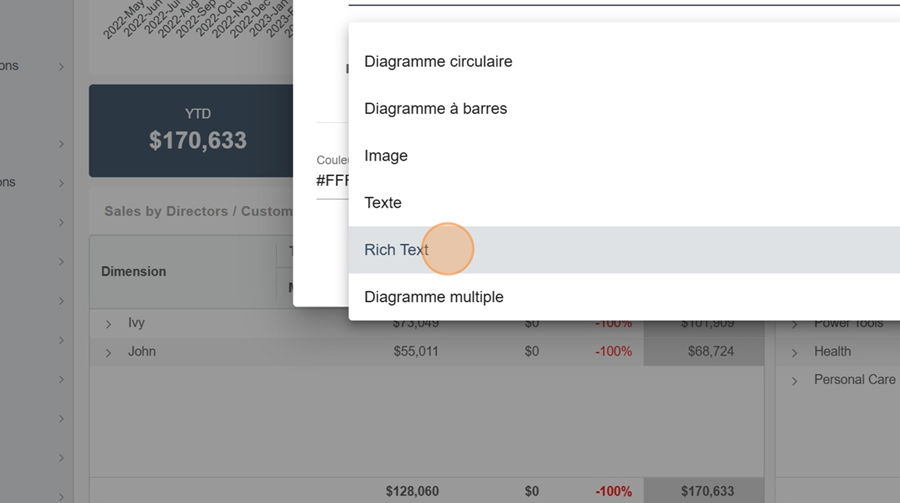
Write your text. You can add links by clicking on the text
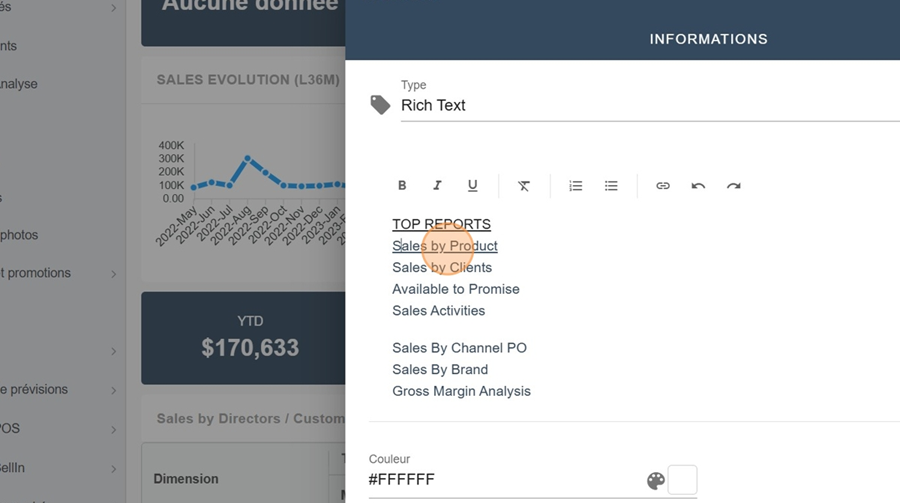
Then click on the link icon
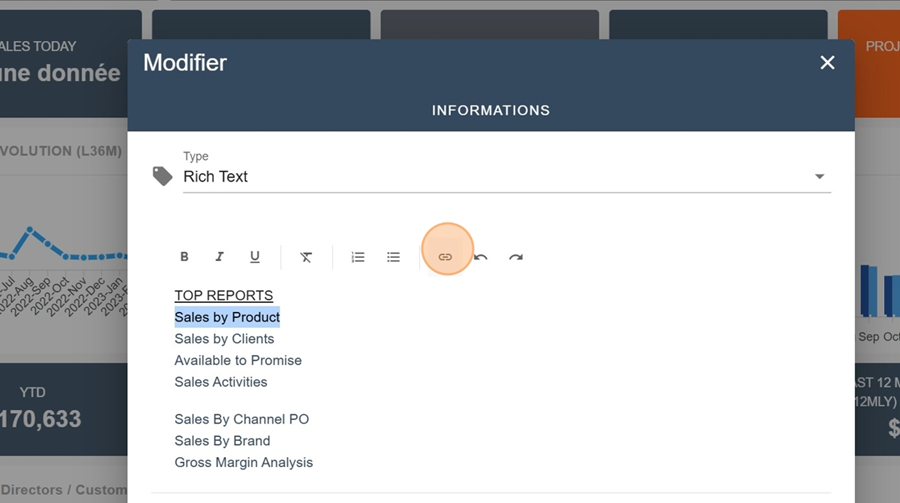
Enter the link and click add
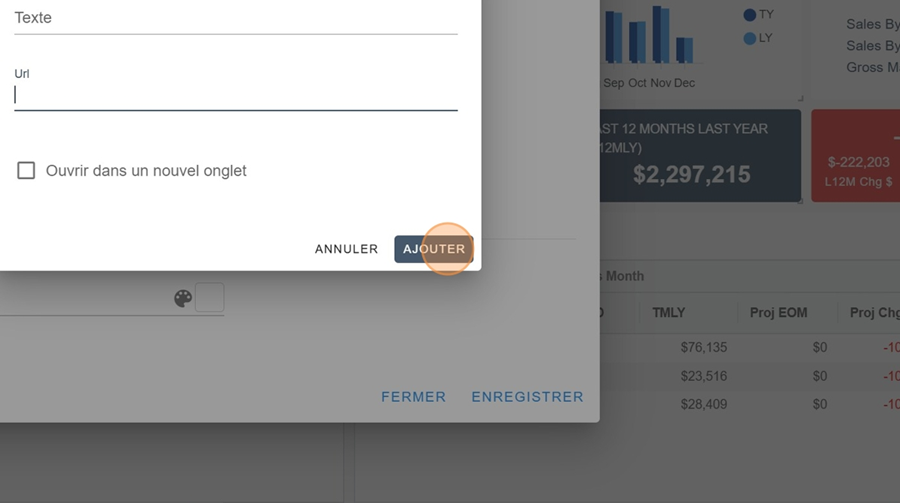
You can bold, underline, italicize, etc. with the options at the top