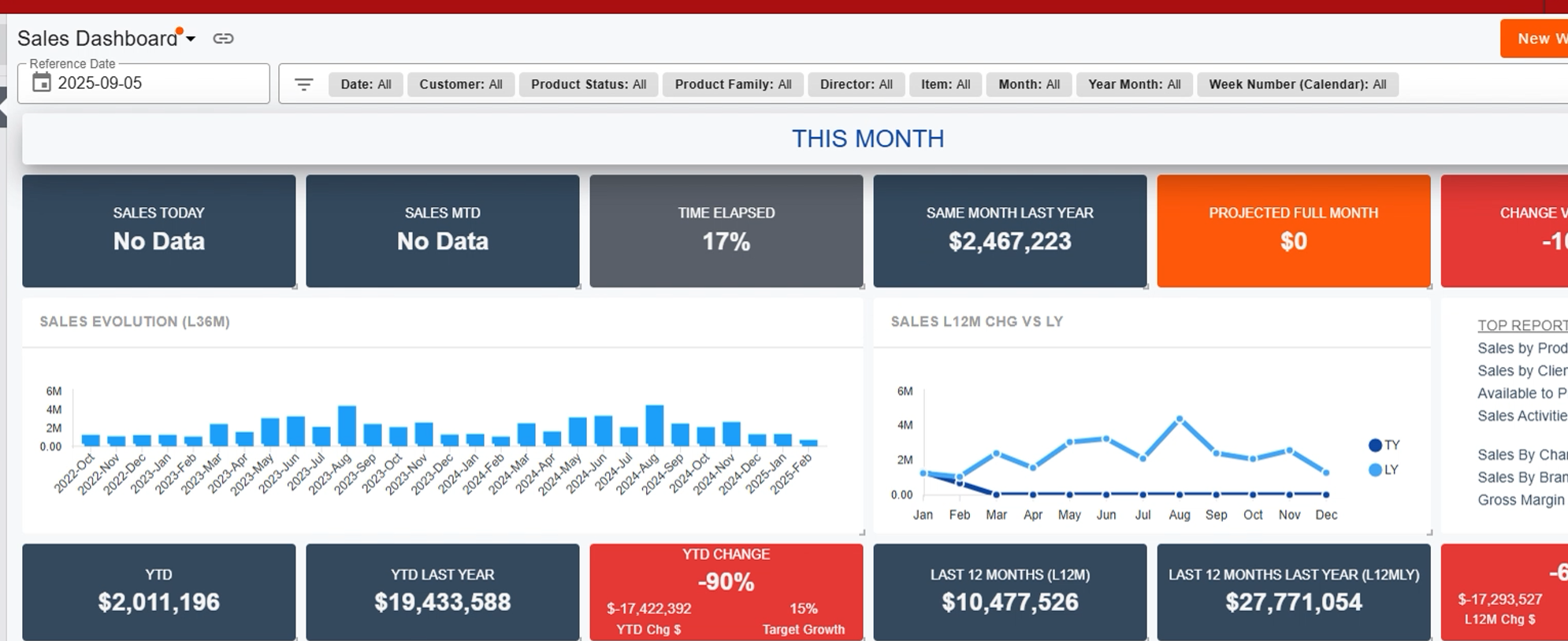Here, we'll look at different options for setting up a text widget
For more info about setting up the Dashboard and different Widgets, check out this article:
Creating a dashboard and adding widgets
A text widget can be useful to break up your dashboard into sections, for example, with pretty simple titles
To add a widget, first click on the squares icon at the top right of the screen
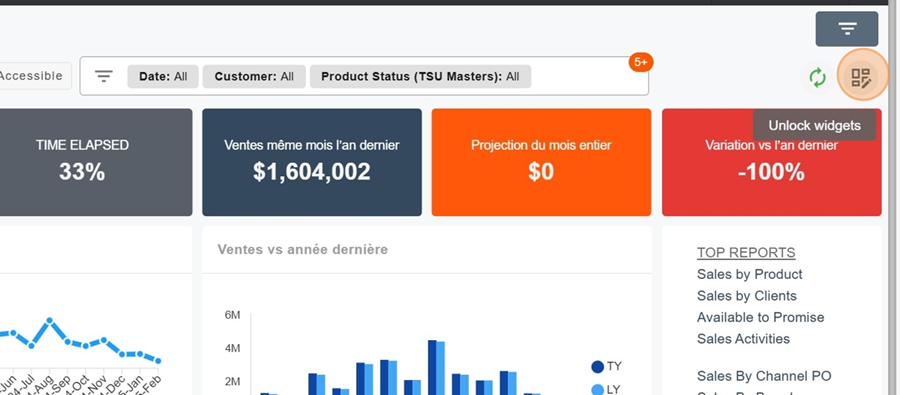
Then click on the orange box New Widget
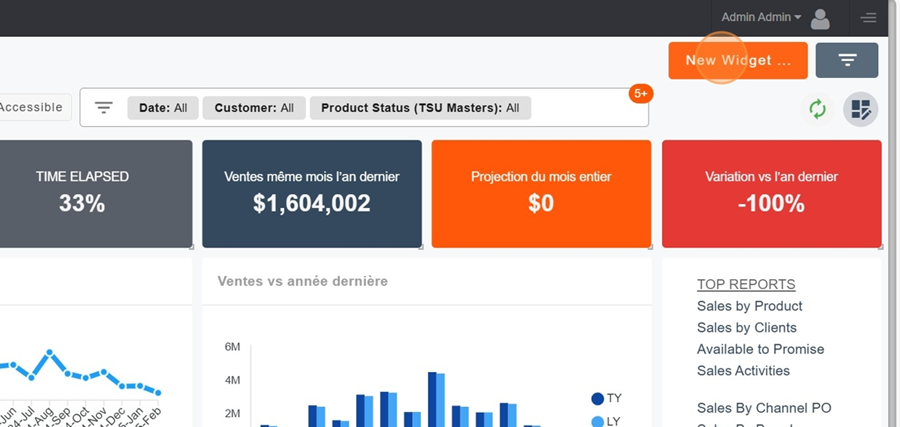
Name your Widget.
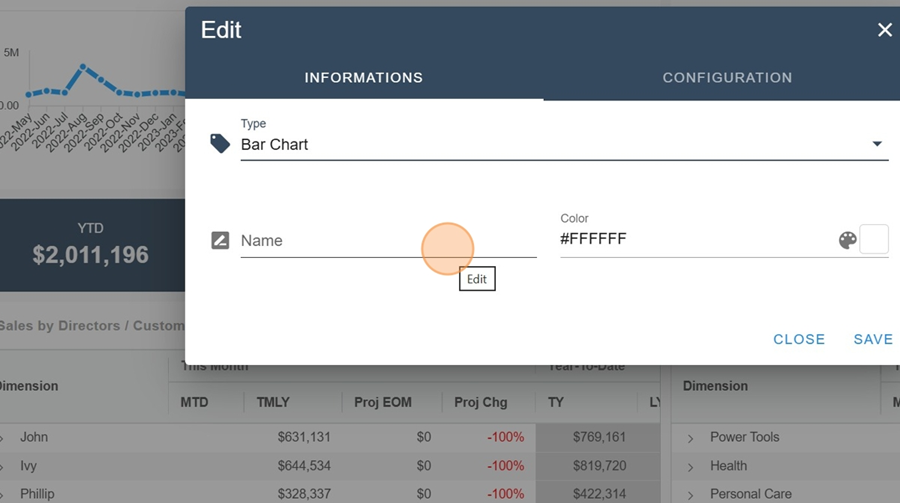
Choose the Text type
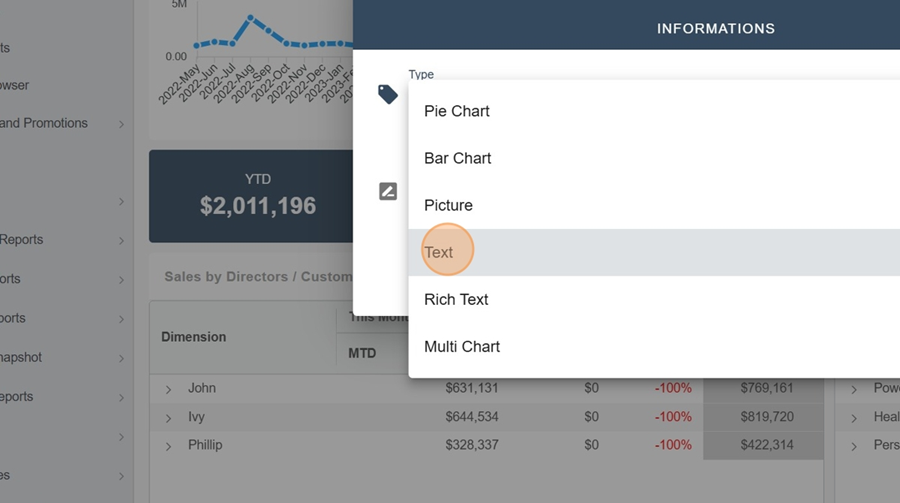
Enter the text in the bar made for it and choose the text size
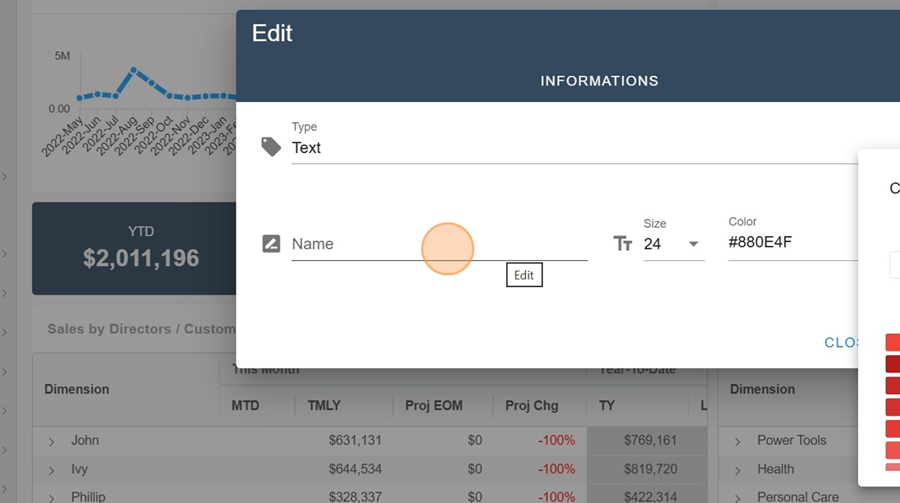
Pick your text color
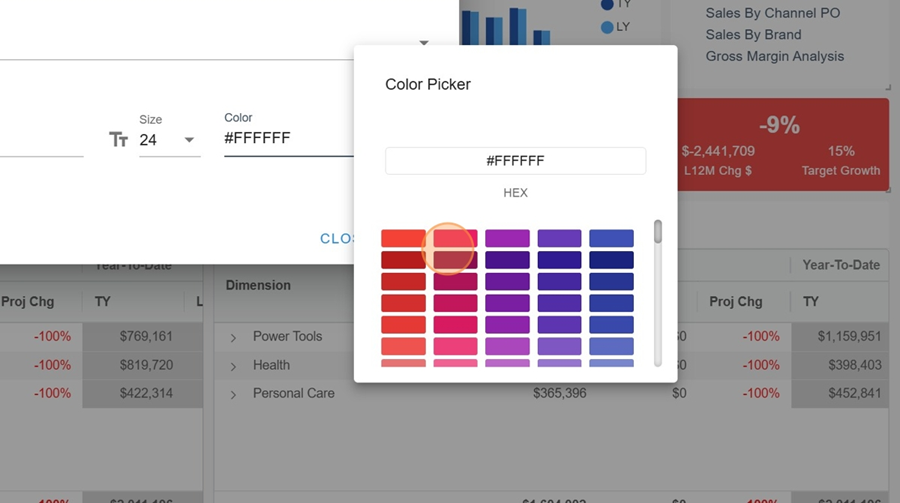
Save and adjust the widget's size or position if you need to