1. Navigate to Hierarchies.

2. Click "Territories"

3. And let's say that I want to delete the territoy "Montreal"
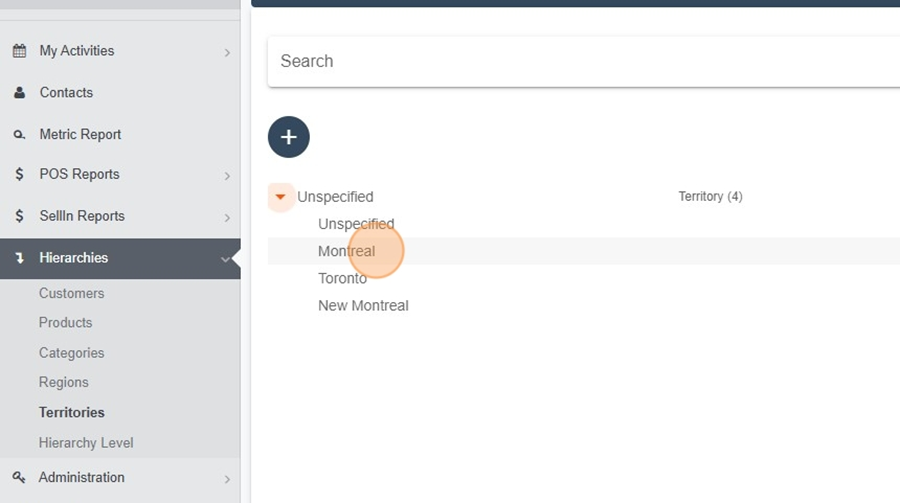
4. Click on the delete button next to it.
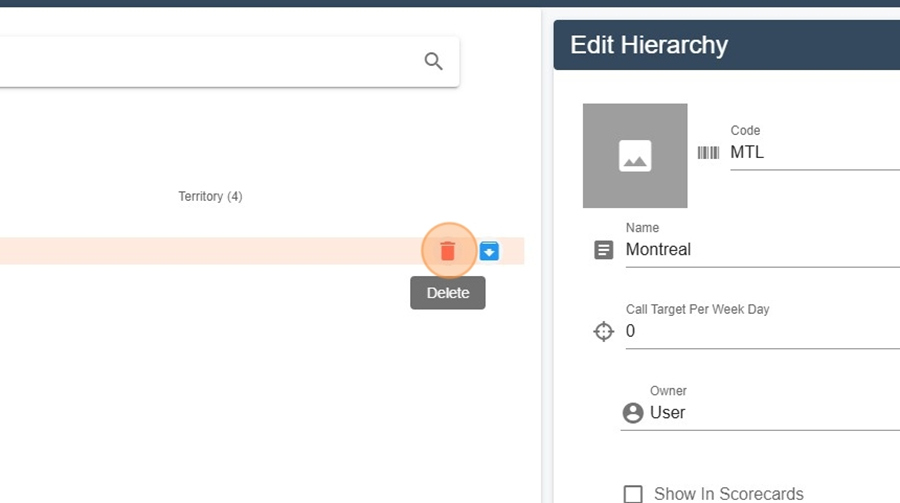
5. Click "Yes"
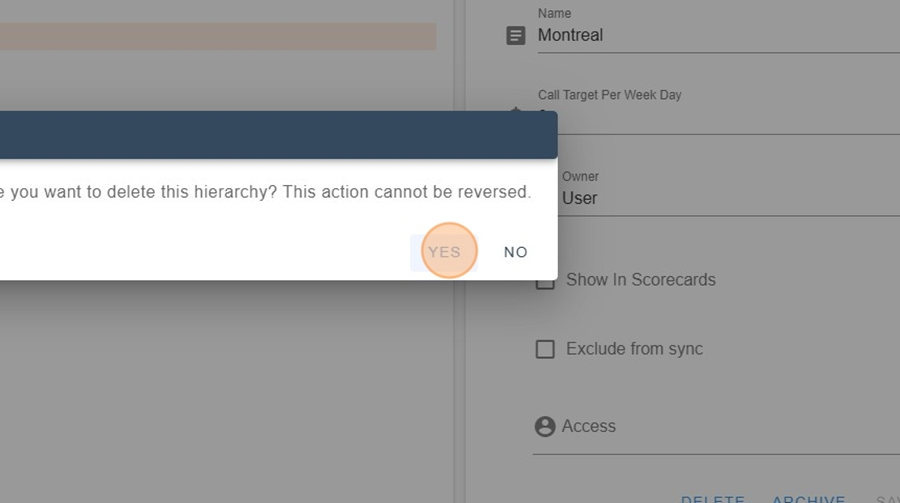
6. If you are getting this error message saying that this your hierarchy cannot be deleted because this territory is associated with one or multiple accounts.

7. Navigate to Administration > Accounts

8. On the territory column, click on this

9. Uncheck "(Select ALL)"
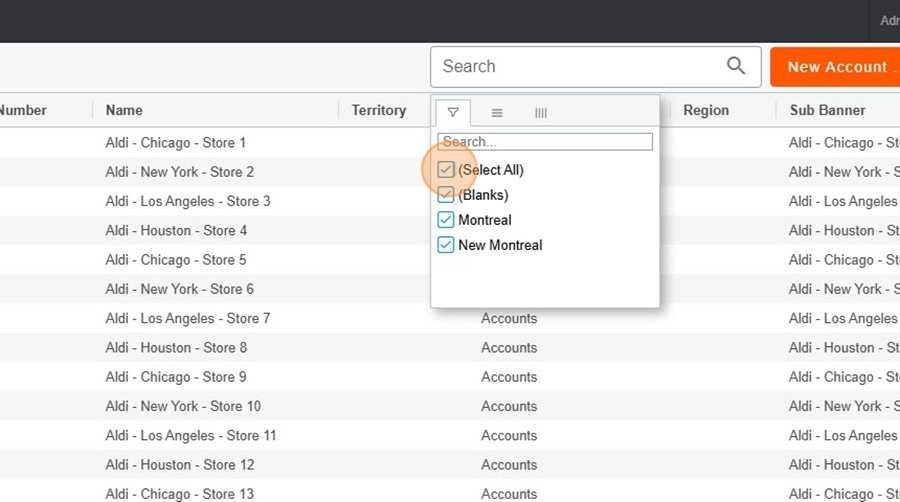
10. Select the territory that you want to delete
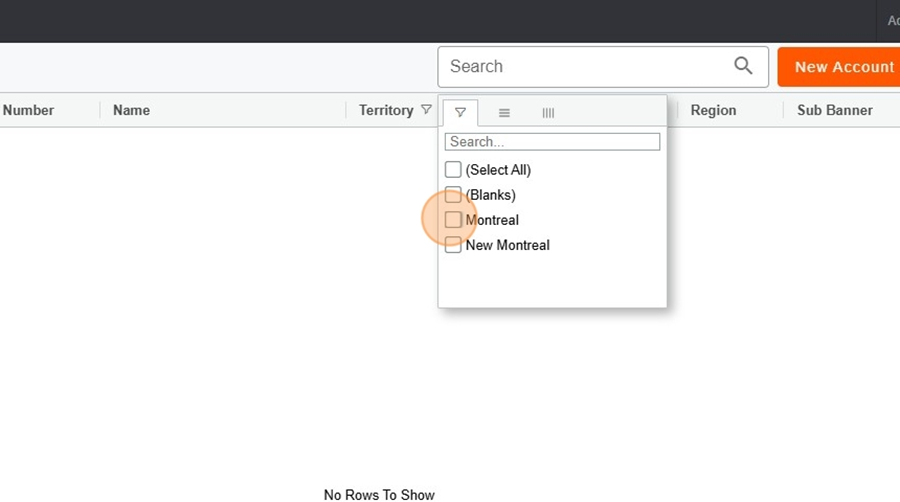
11. Click here.

12. Select the accounts that you want to change the territory
13. Click on the button batch update.

14. Under Territory-Business Unit, select "Replace with"
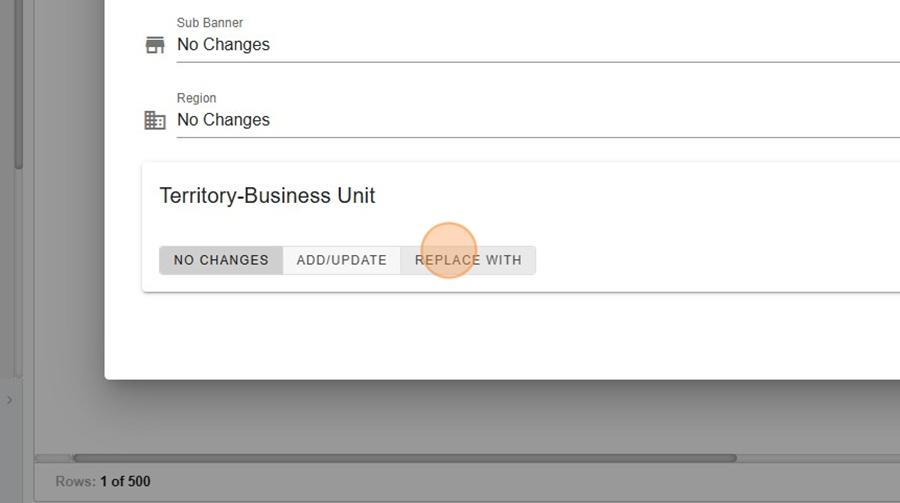
15. Click "add"

16. Select the new territory that you want to assign those account
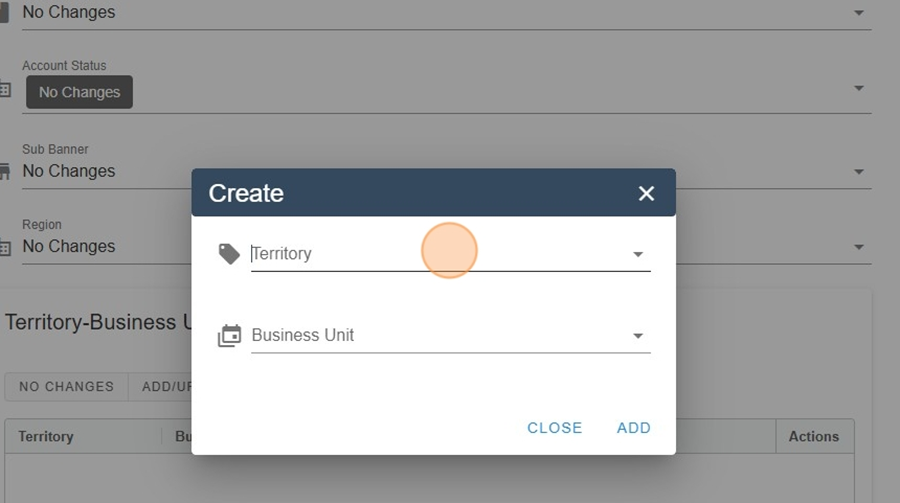
17. In this exemple "New Montreal"
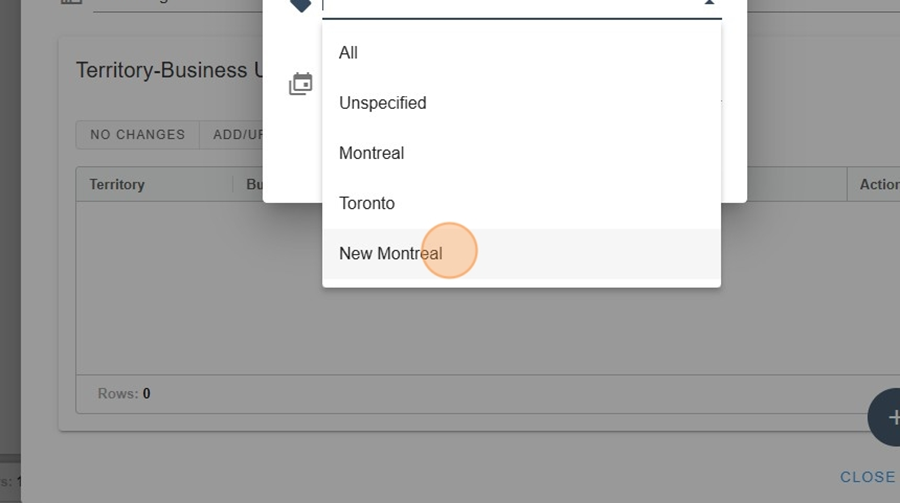
18. Click the "Business Unit" field.
19. Select Default.

20. And then you hit save.

21. Navigate to Hierarchies > Territories
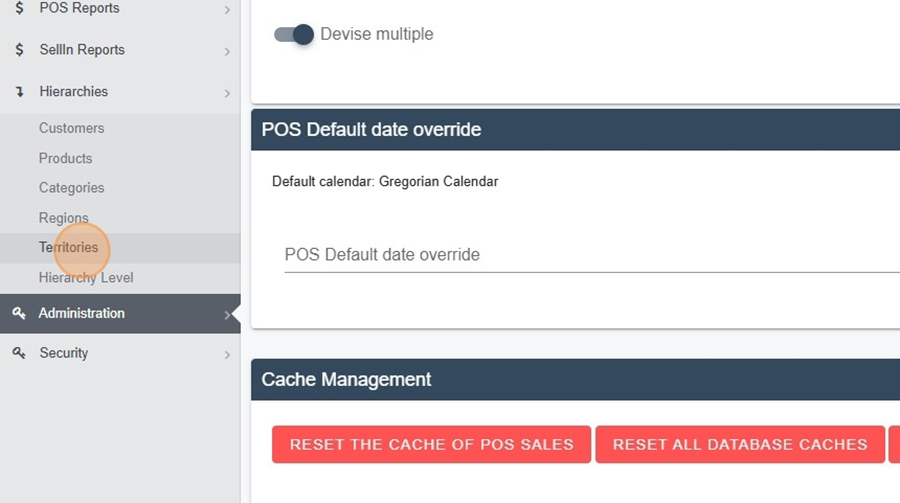
22. Select the territory that you want to delete. In our exemple "Montreal"

23. Click "archive"
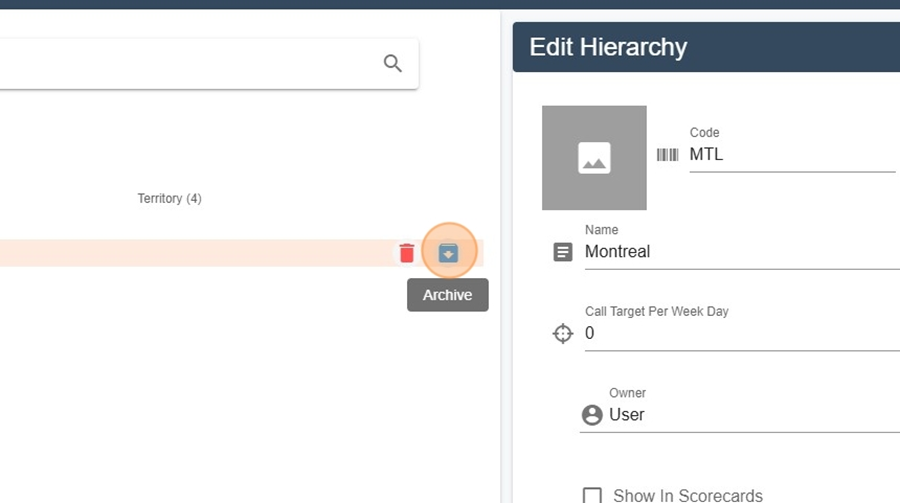
24. Click yes.
