You can add a comment when you edit a forecast.
This comment helps make tracking easier and documents why you made this new allocation change.
How to add a comment
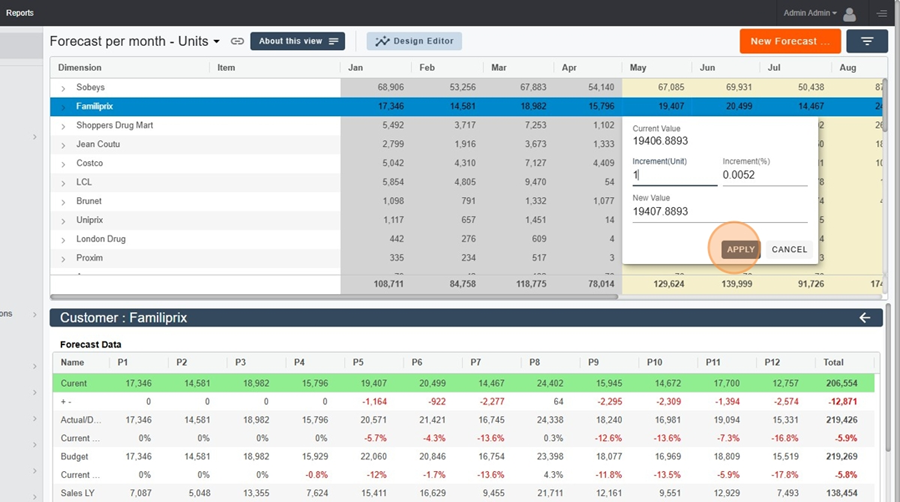
When you click the Apply button, a popup form appears so you can set up the allocation.
After you pick the allocation type and the time range, you can add a comment.
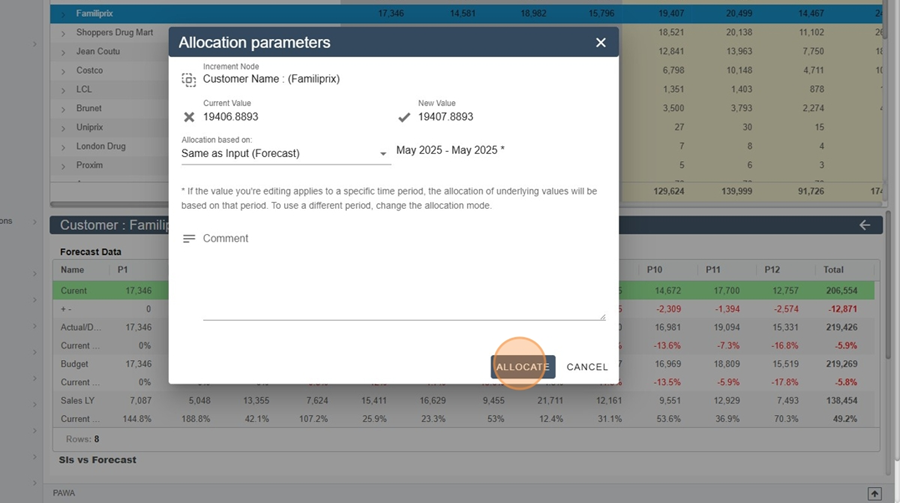
Set up the threshold to make entering a comment required
This setting lets you define the maximum gap (Delta) allowed before the comment field becomes required.
You’ll find this option in the menu: Administration > Configurations (Forecasts).
Example :
In this example, if the absolute increment gap goes over 10 %, a comment will be required during increment input.
If you want the system to require a comment for every data entry, just put 0 (zero) in the Forced Comment field.
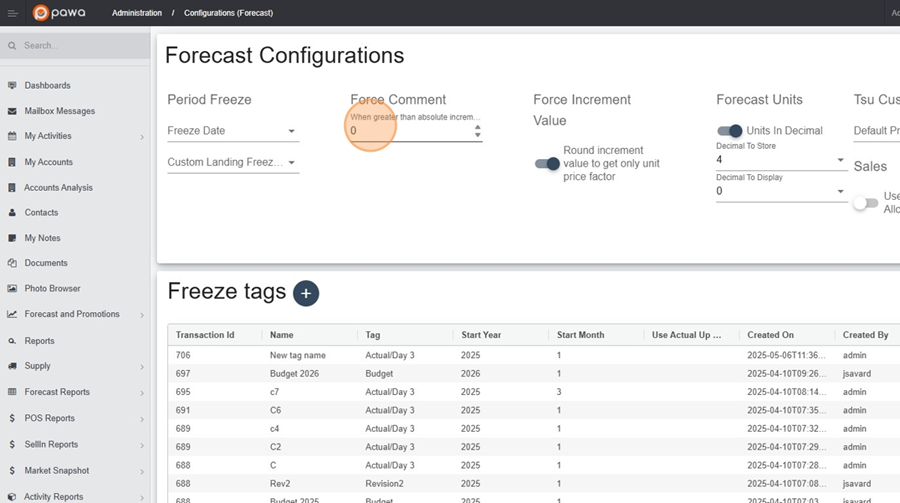
When a comment is required, you can’t make any allocation without one.
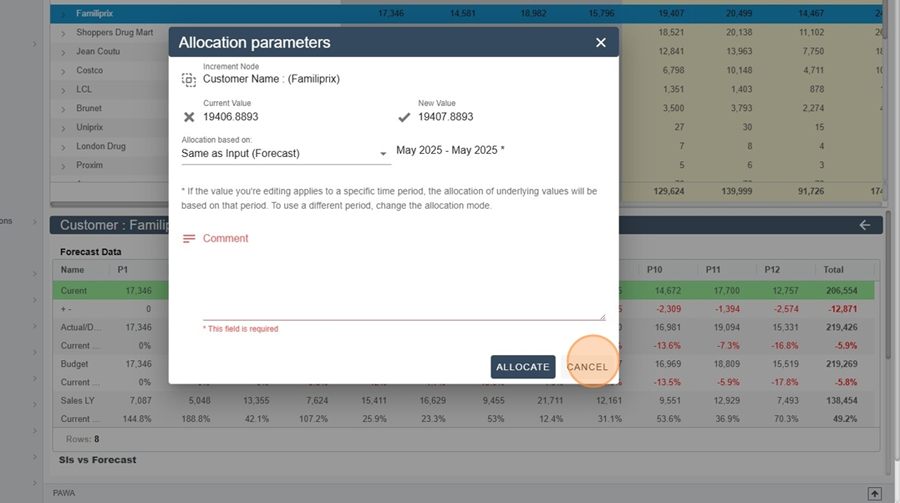
How do you see the comments that have been added?
