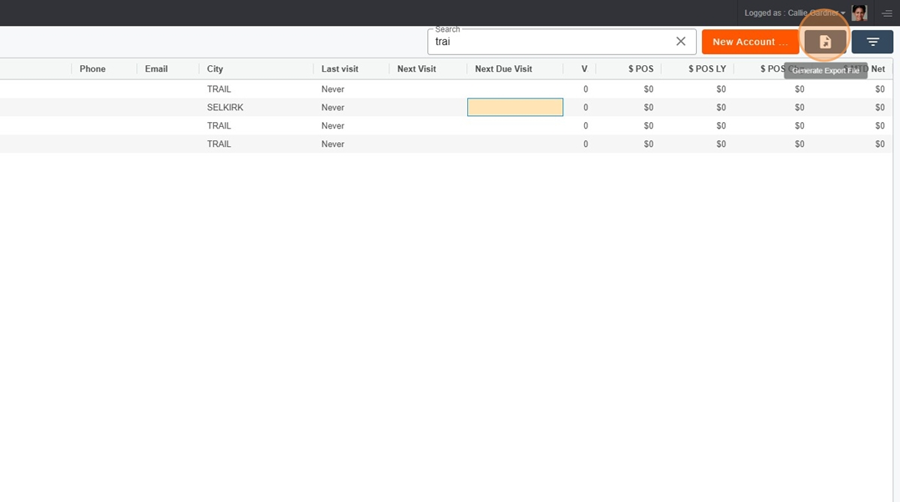The Contacts page allows you to view all the contacts associated with a specific territory.
Contacts> Edit a contact
To modify or add information related to a contact, click on the three dots located at the end of the contact.
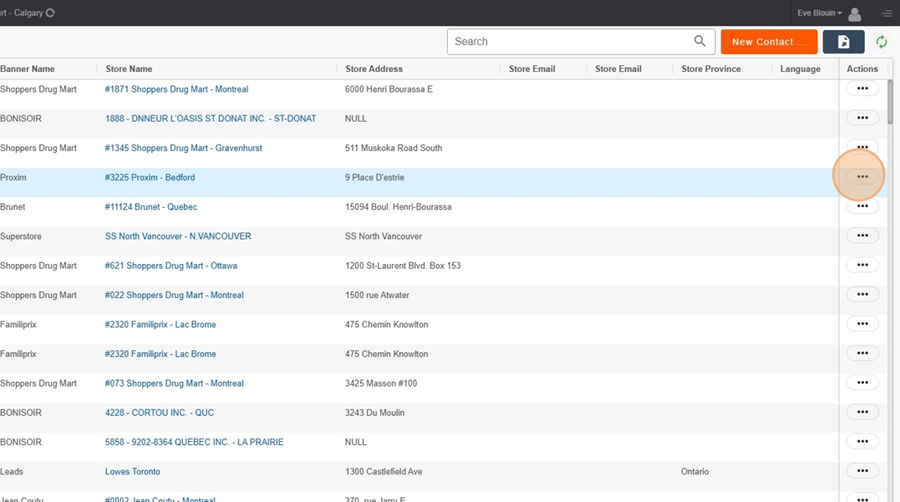
Then select the option Edit in the dropdown menu.
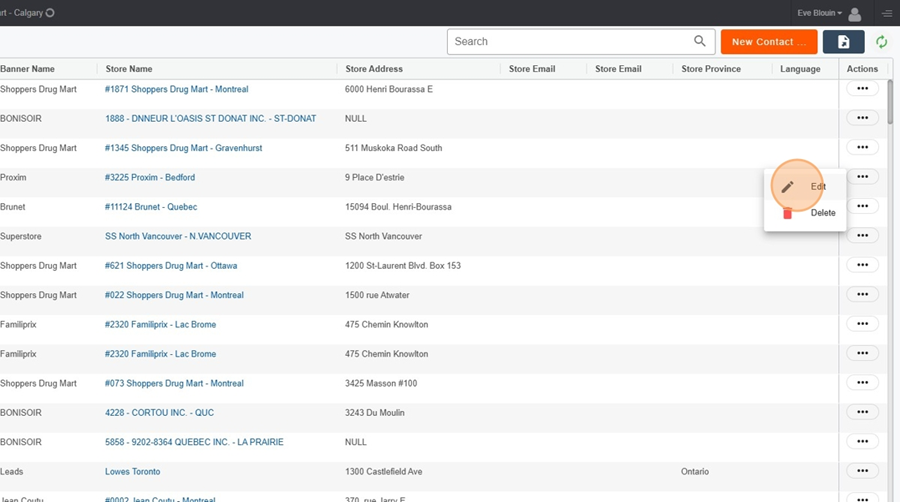
A menu will appear, allowing you to add or modify the contact's information.
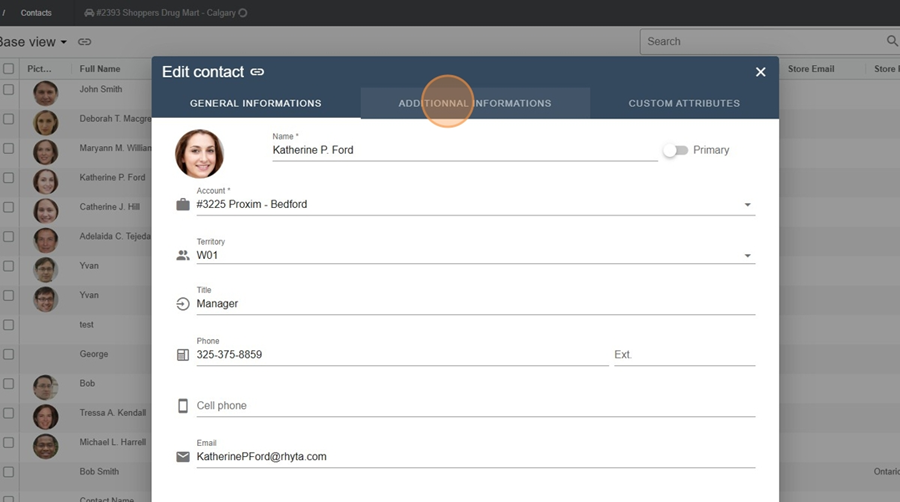
It’s also possible to assign an image to the contact by clicking directly on the image badge and uploading a photo from your computer.
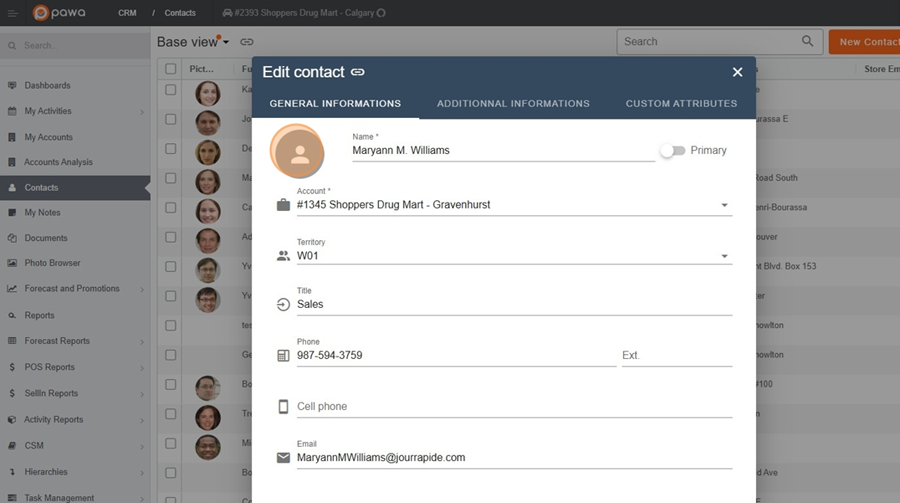
Don’t forget to click on Save to save the changes made.
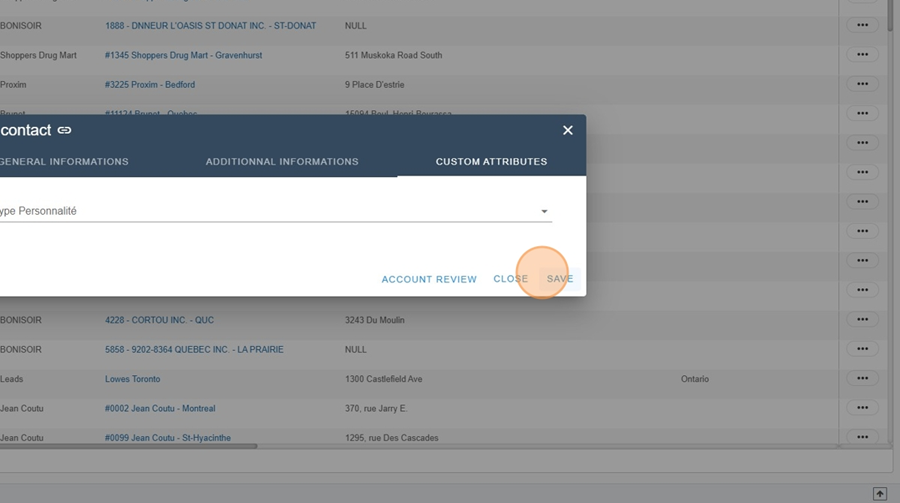
Primary contacts are useful when you want to designate a person to be contacted first for an account.
Contacts> Primary contact
Click on the 3 dots at the end of the contact.
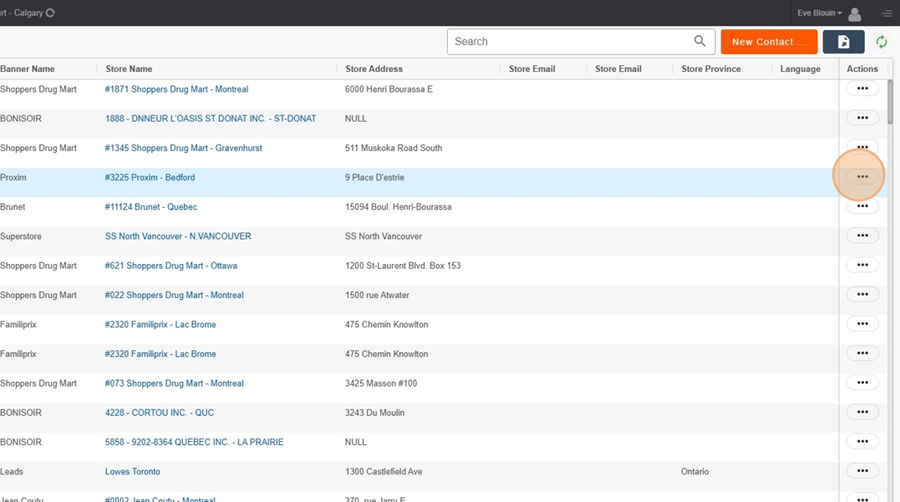
Then select the option Edit from the dropdown menu.
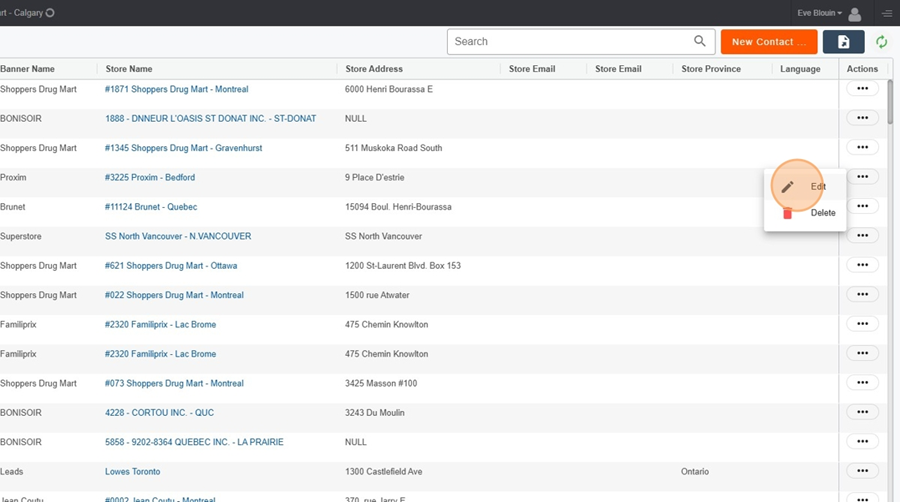
Check the option Primary, at the top right of the menu that will appear.
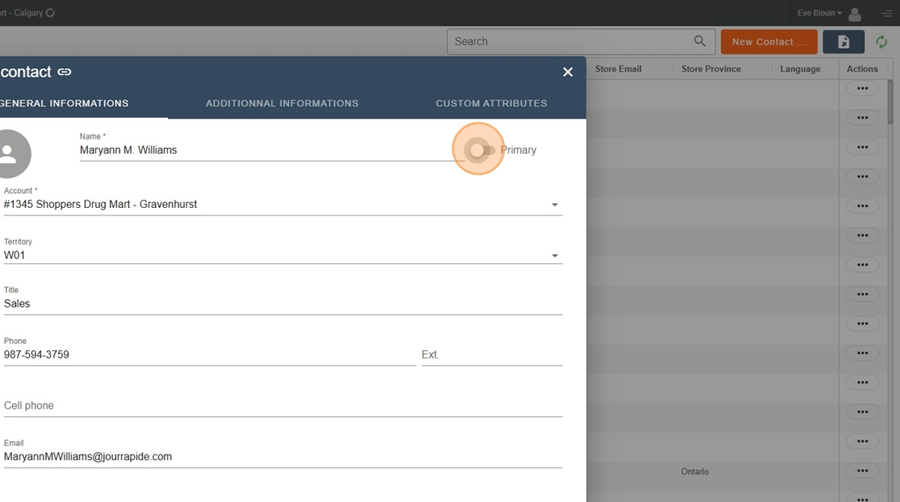
Click on Save, at the bottom right of the menu.
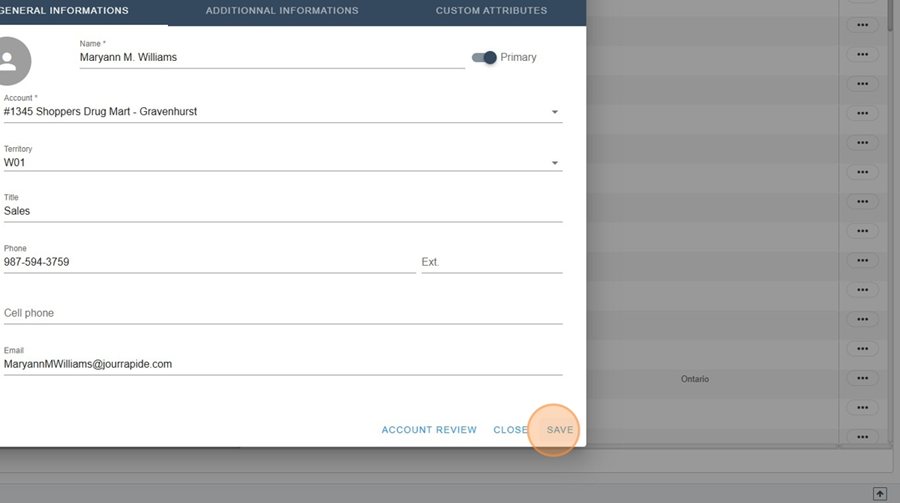
The search bar located at the top right of the screen will allow you to search and filter information.
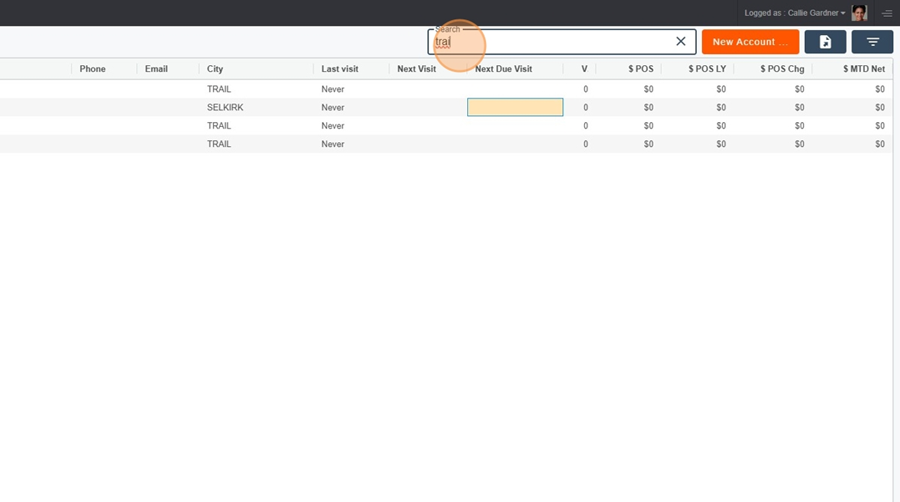
To export data to Excel, just click on the floppy disk icon in the top right corner.