If you are unable to extract or do not have the forecast for all customers, please follow these steps:
You have two options:
Provide access to all customers.
Specify and manage access for each customer individually.
When adding a new customer, you need to apply the appropriate security settings to that entity.
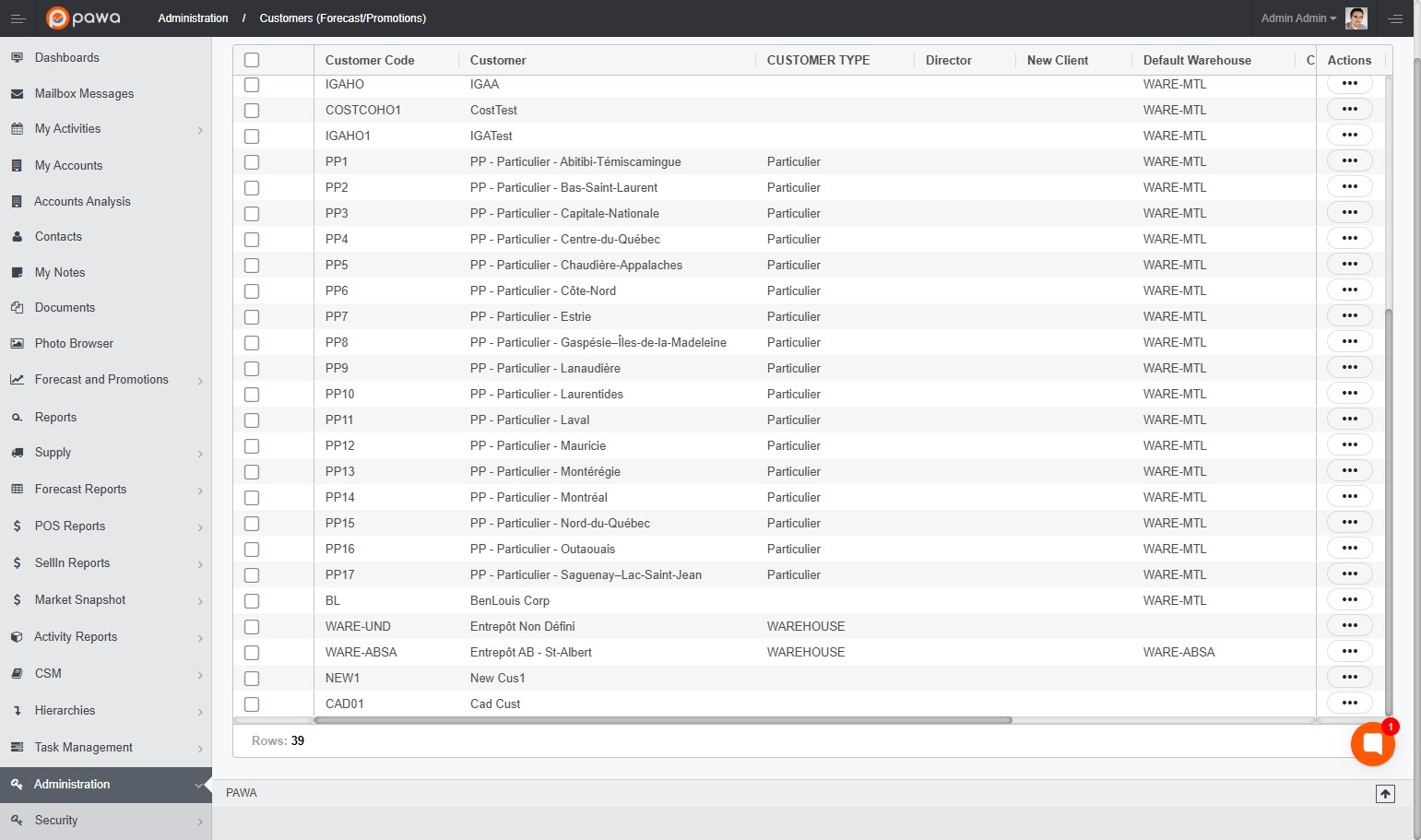
Click "Security"
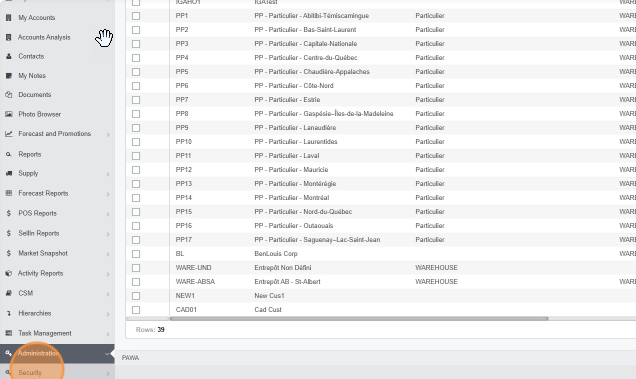
Then Permission (Forecast)
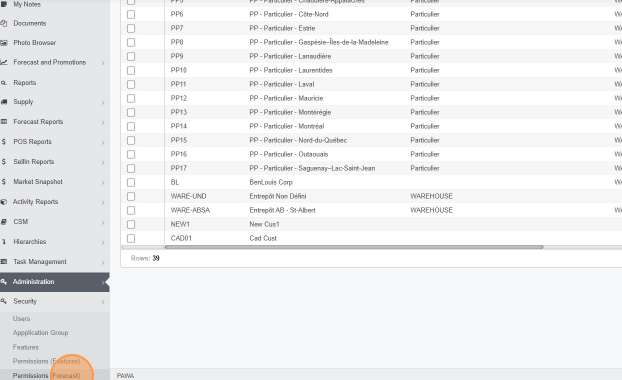
Click on “Edit” for the All Customers item.
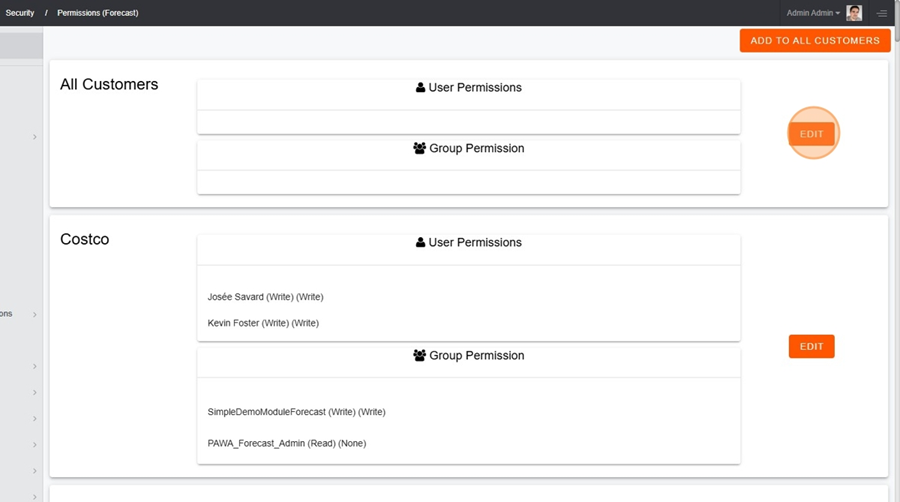
Select the appropriate user(s) or group(s) who should have access to all customer forecasts.
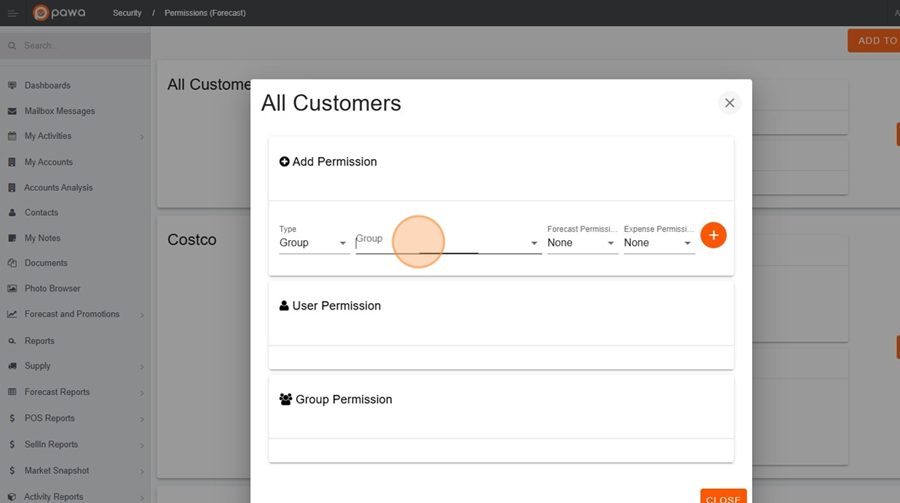
Choose the permission type (Read or Write), then click the plus (+) button to apply the changes.
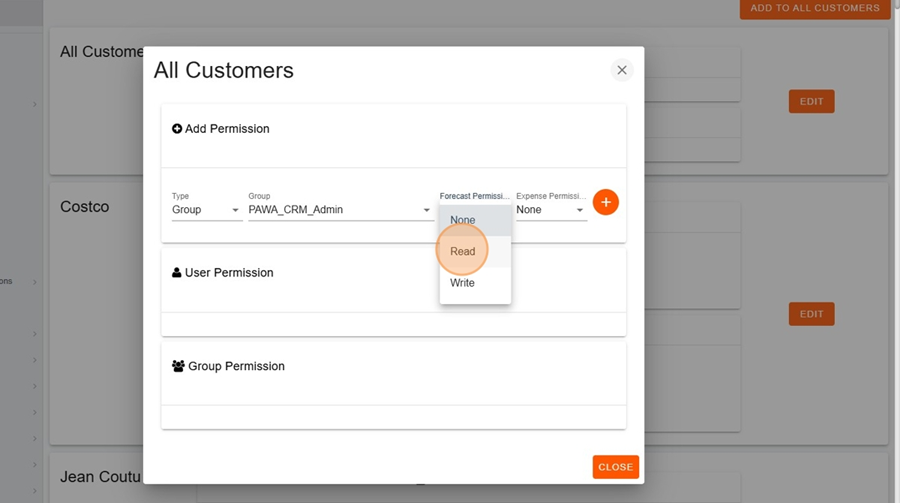
Go to the new Customer then Click "Edit"
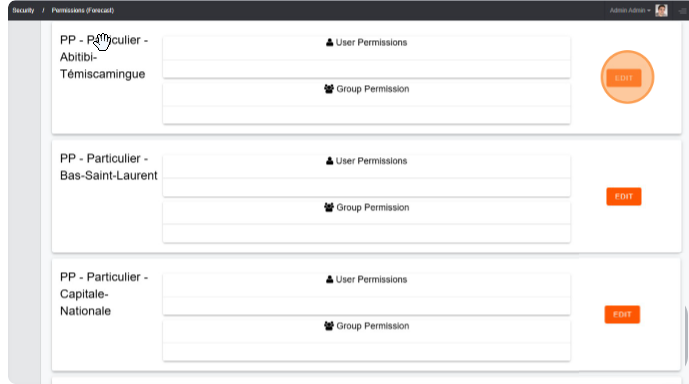
Select the type of security you want to apply: Group or User security.
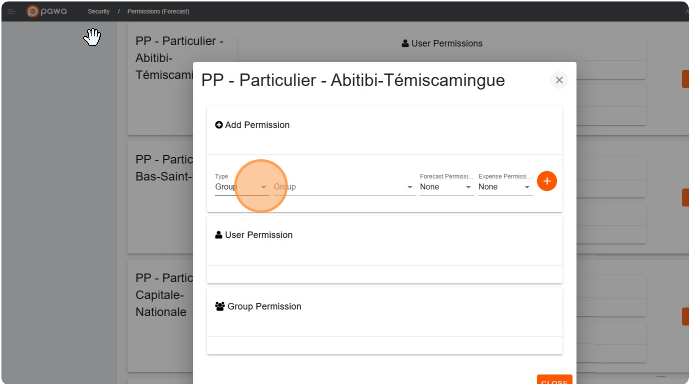
In that case, I selected Group as the security type.
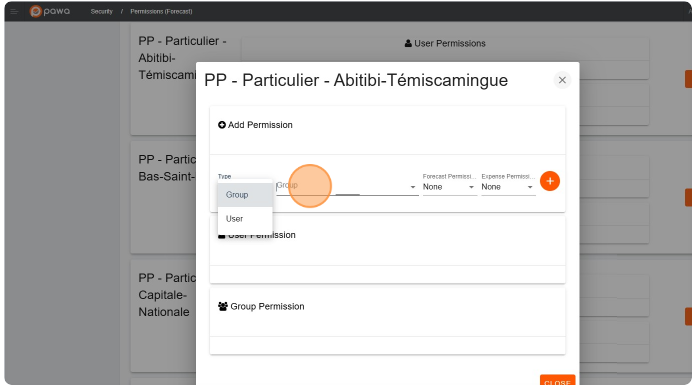
Then, select the appropriate group for this customer. In this case, I selected "PAWA_ForecastUser".
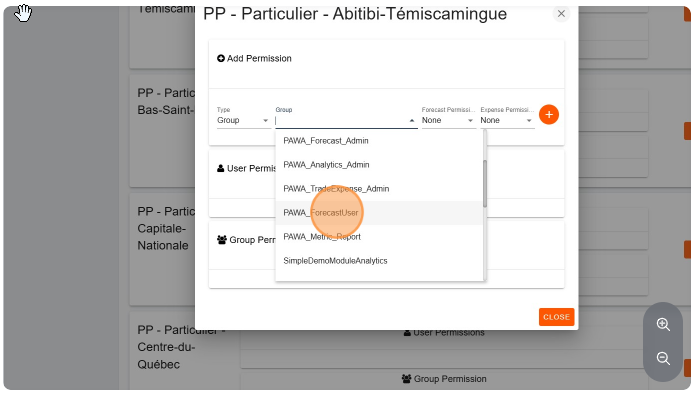
Then, select the Forecast Permission. I selected "Read", which will authorize all Forecast Users to read the forecast for this customer.
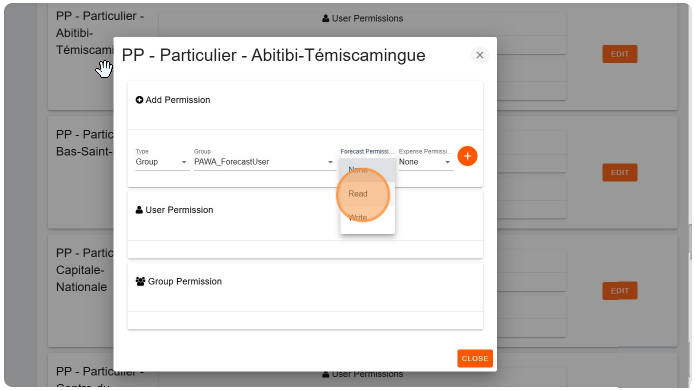
Click the + "add"
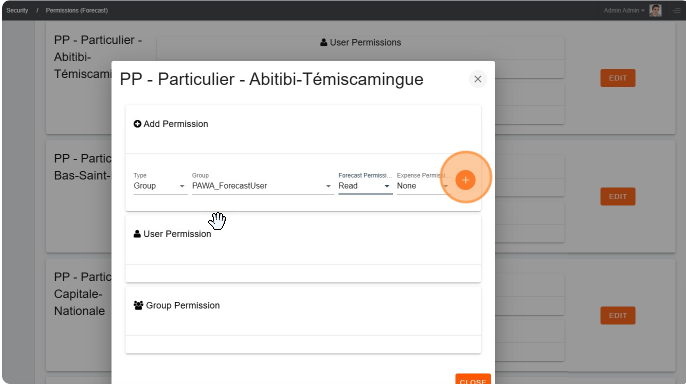
Confirm that the Group permission is now showing in the Group Permission Box then click Close
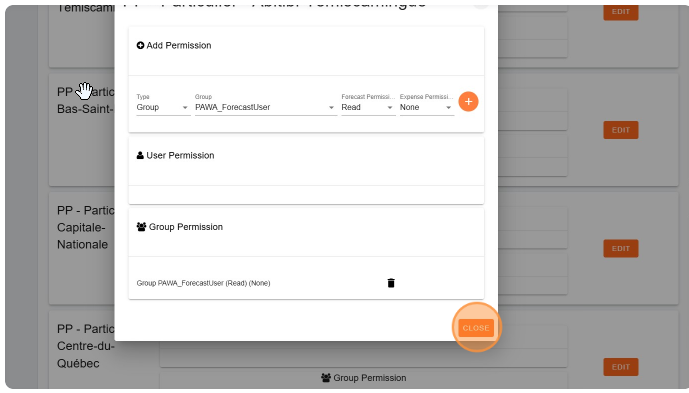
You can also add permission to all customers by clicking "All Customers".
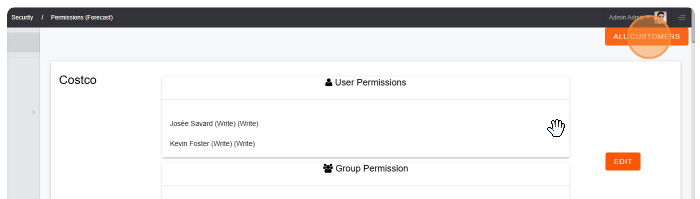
Select the type of permission: Group or User.
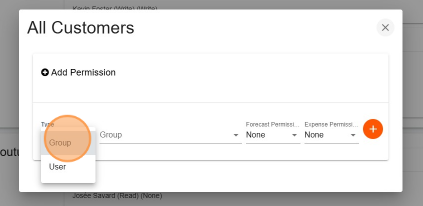
Then, select the appropriate group for this customer. In this case, I selected "PAWA_ForecastUser".
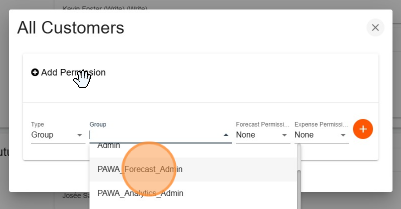
Then, select the Forecast Permission. I selected "Read", which will authorize all Forecast Users to read the forecast for all customers.
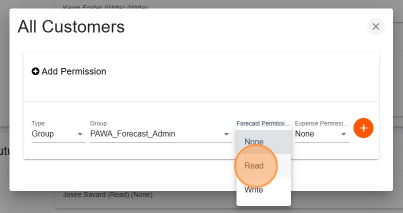
Now, new Users/Groups will have access to forecast data to extract forecast data via API—if security is not defined, the API will not return the forecast data.