
From Safari, go to your Pawa instance (for example, YOURSITE.pawa.zone) and log in.

Once logged in, select the share icon in the navigation bar, then choose "Add to Home Screen."
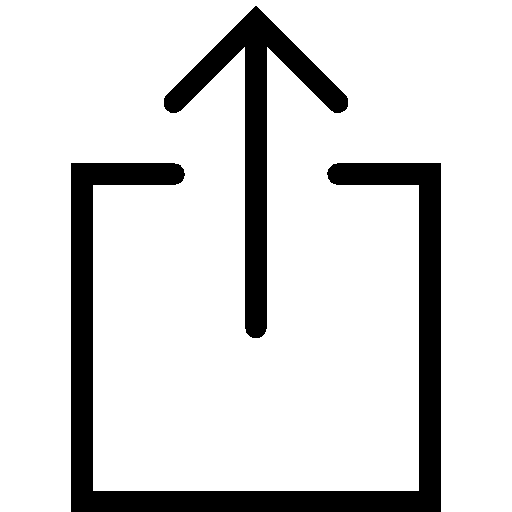
Select "Add to Home Screen."
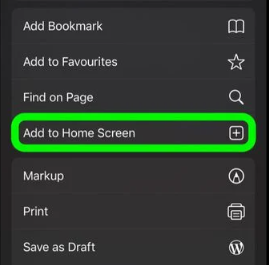
Click "Add" in the top right corner.
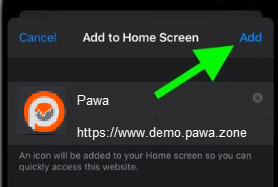
Your new "Pawa app" will appear in the next available space on your device's home screen.