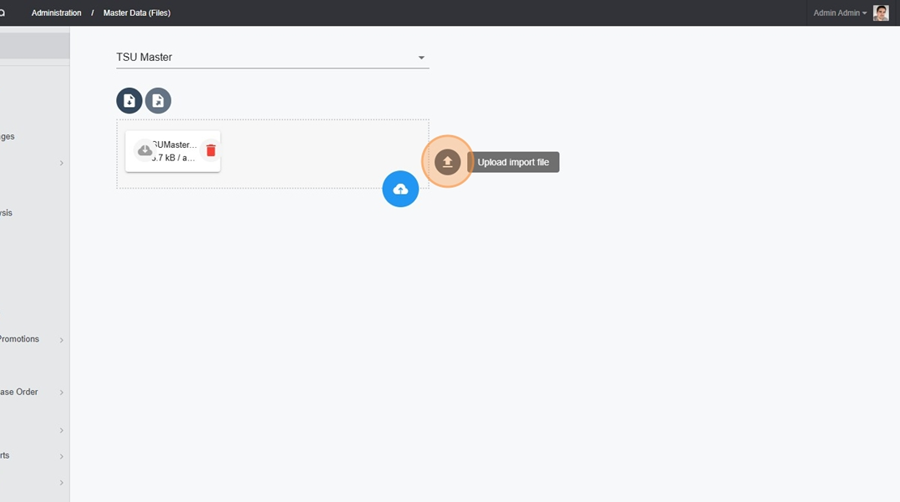Navigate to TSU Masters:
Go to Administration > TSU Masters.

This page will display all the TSUs in your system.
Add a TSU:
Click on New TSU Master to add a new TSU.
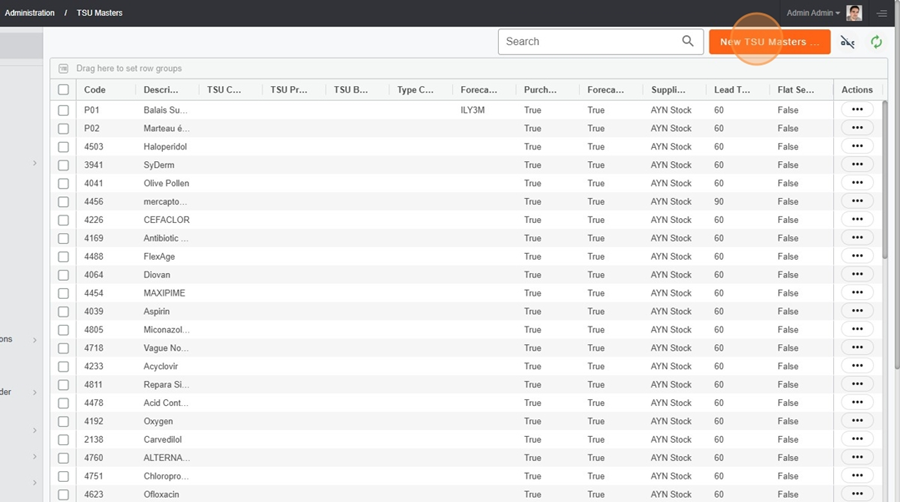
Fill in all the required fields.

Click Save to finalize the addition.
Modify a TSU:
Locate the TSU you want to modify.

Click on the Action button and select Edit this TSU.
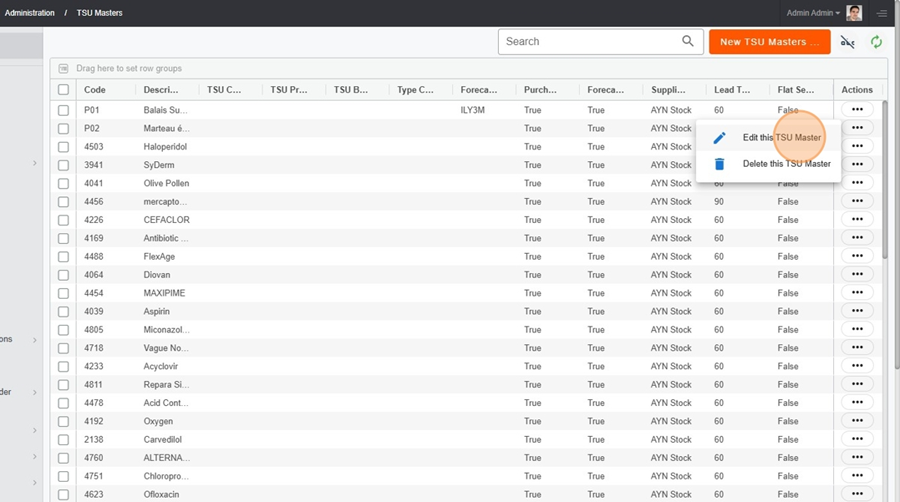
Update the desired details.

Click Save to apply your changes.
Locate the TSU you want to delete.

Click on the Action button and select Delete this TSU.
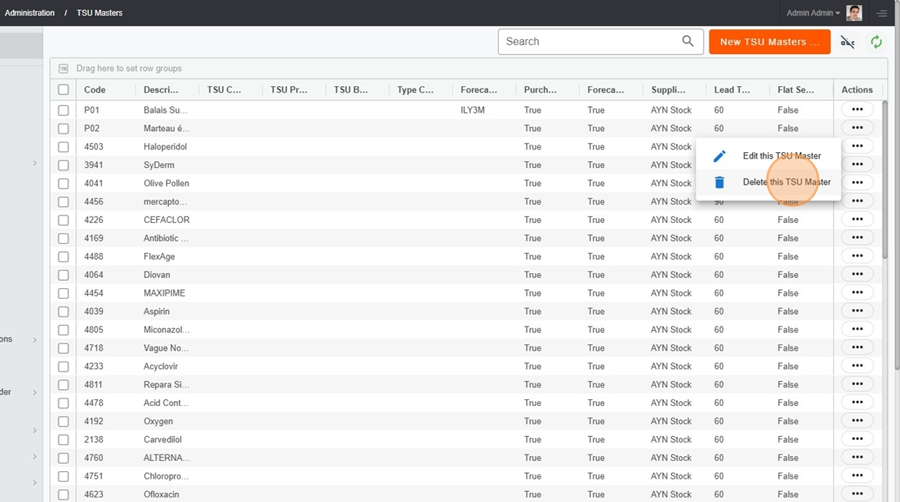
Confirm the deletion when prompted.
Navigate to Administration > Master Data (Files).

In the search bar, enter TSU Master and click on TSU Master.

Export the Excel file that contains a list of your current TSUs. You can use this file to modify existing TSUs or add new ones.
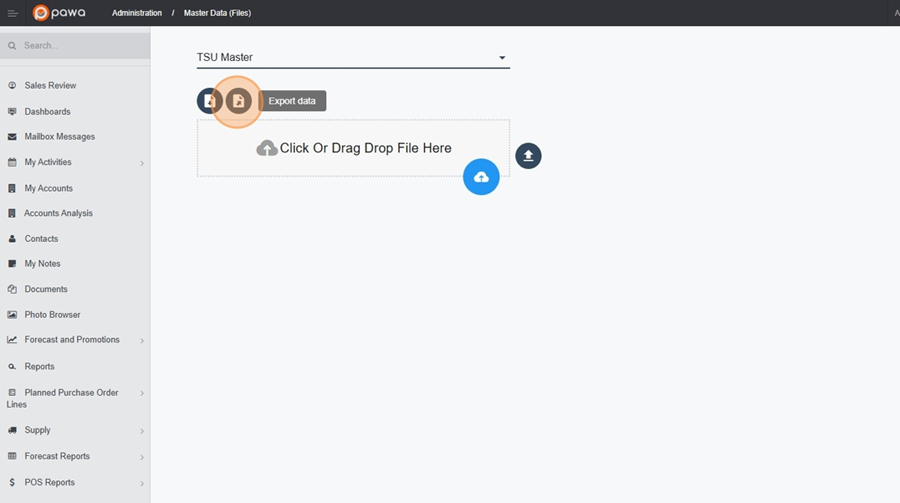
After making your changes, re-upload the file to update the existing TSUs or create new ones.