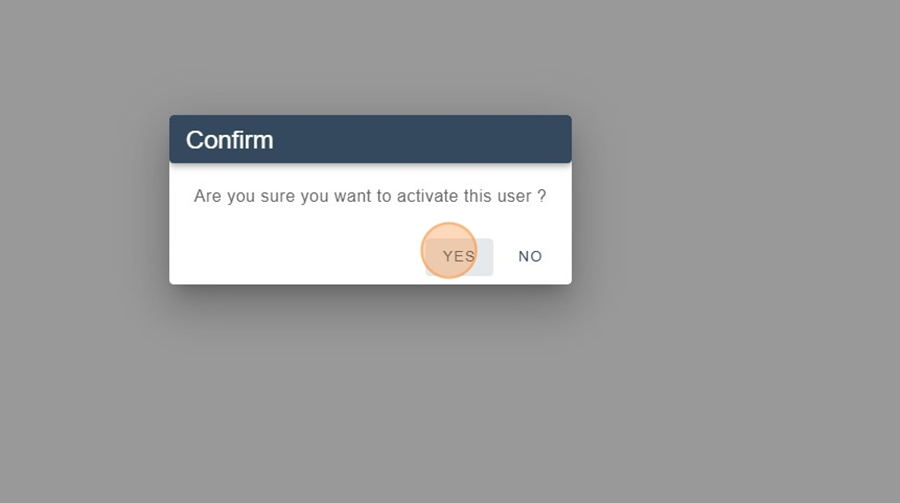How To Delete And Restore A User Account
Disable a user
1. Navigate under Security > Users
2. Select the user that you wish to delete is under action.
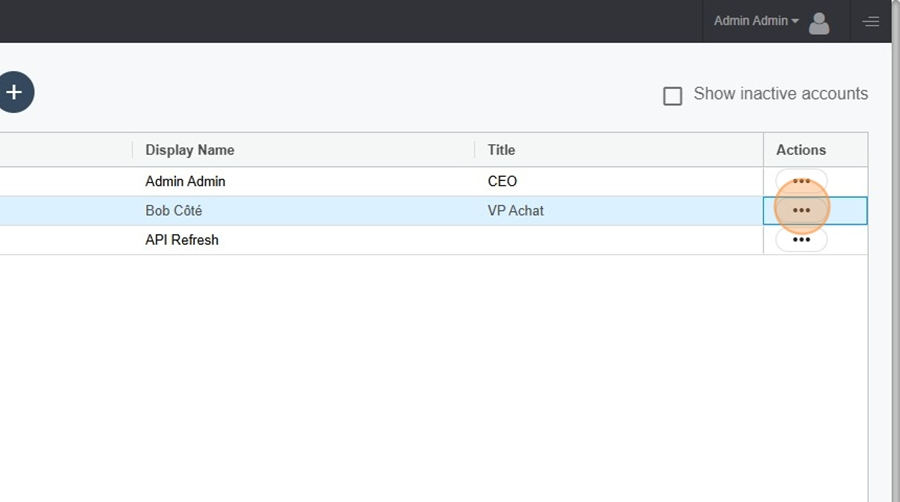
3. Select “Delete user”.
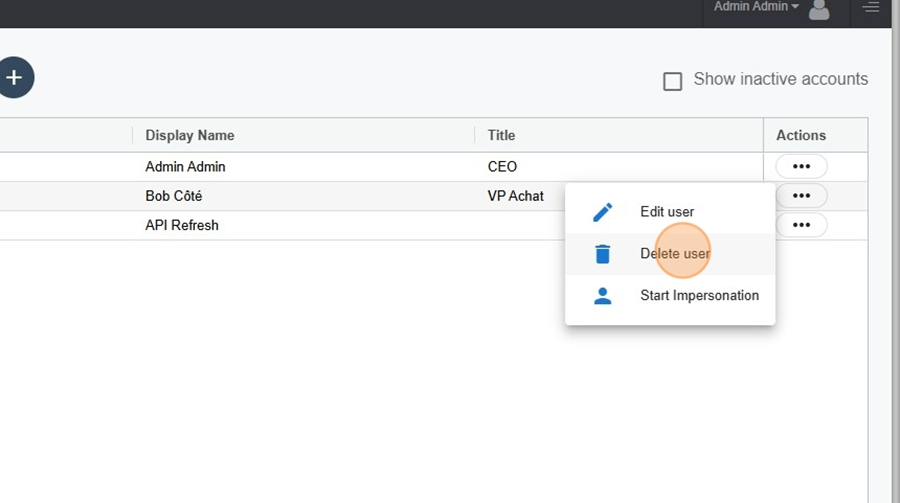
4. And click yes.
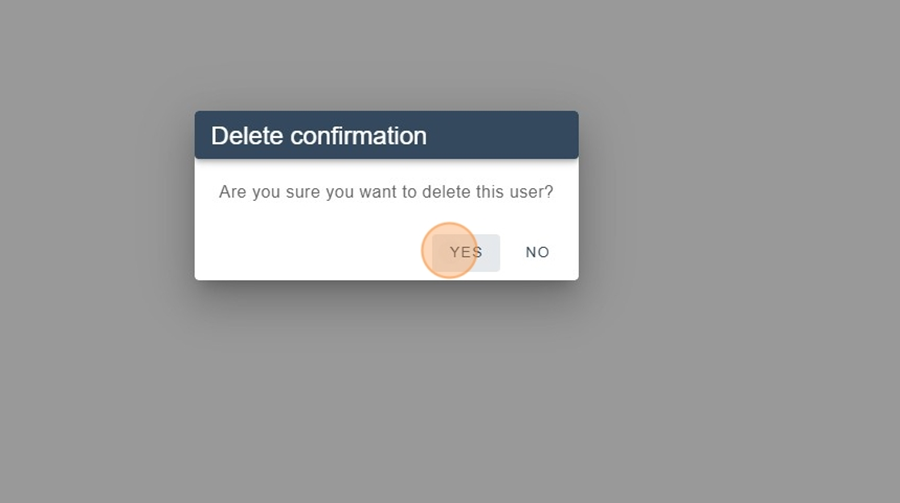
Reactivate a user
In PAWA, we never physically delete a user for security reasons. When you delete a user, they are actually deactivated. Therefore, you can reactivate a user who was deleted by mistake or who needs access to the platform again.
5. If you need to reactivate a user that has already been created, you will click under show inactive accounts.
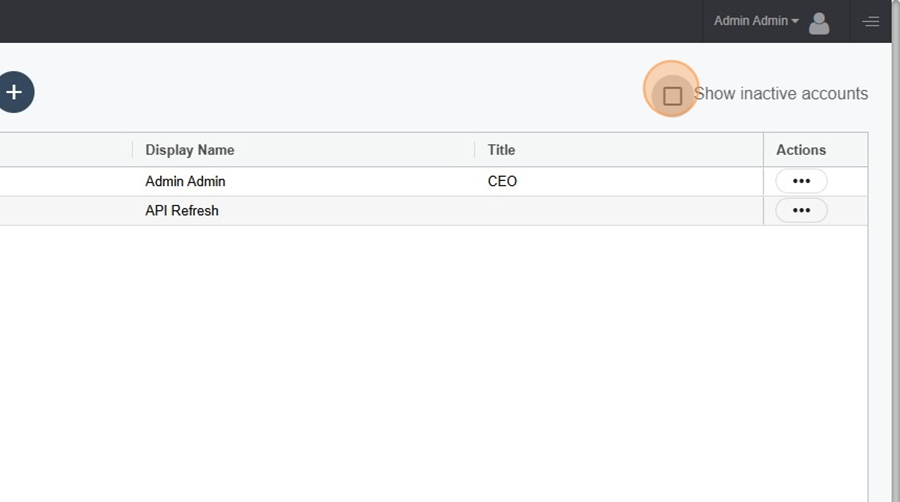
6. Then you will be able to reactivate this user over here.
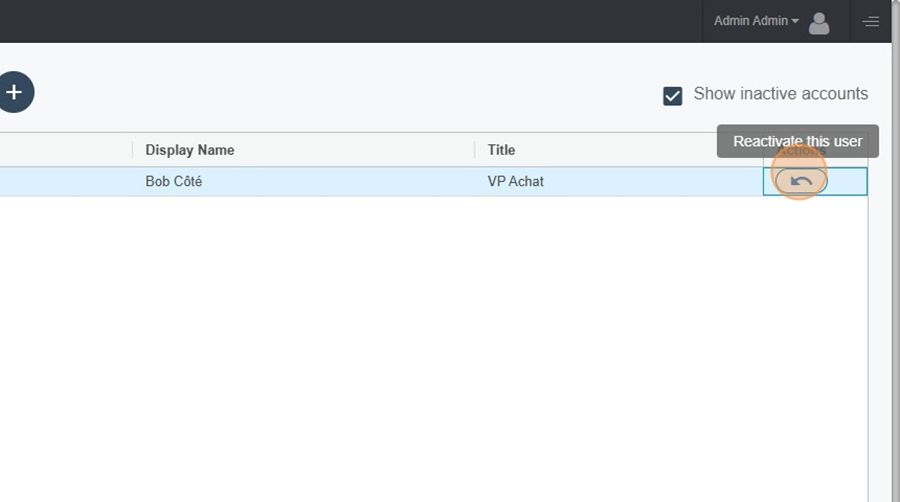
7. Click yes.