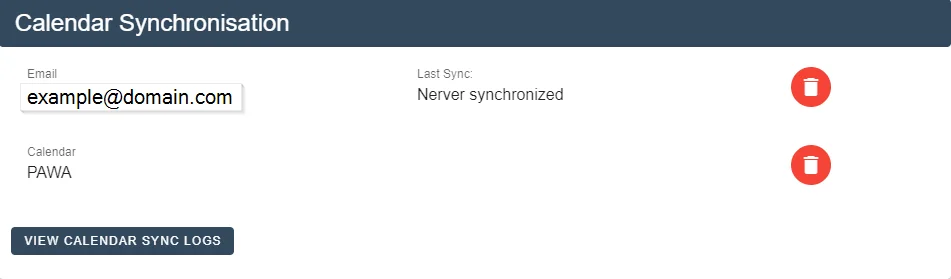Click on your name at the top right in Pawa.
Select Preferences.
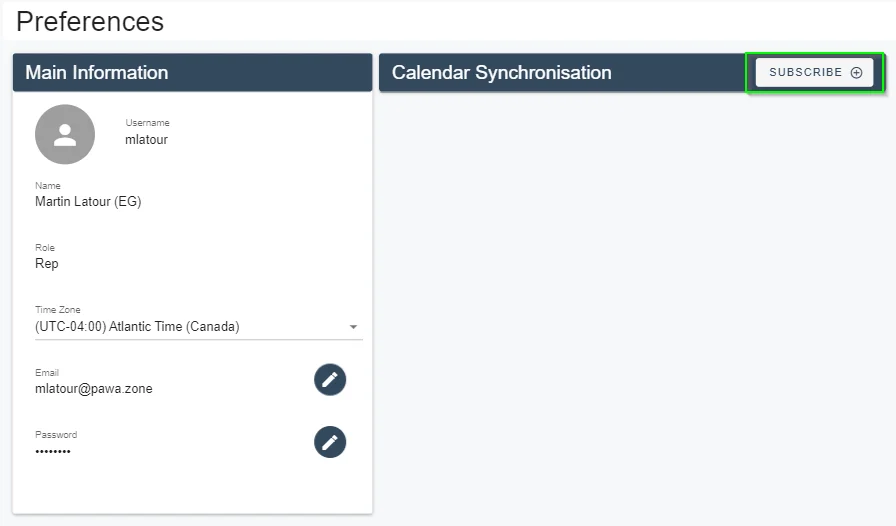
In the preferences menu, click on SUBSCRIBE.
Your Office 365 email address will automatically appear in the Email section.
Select the Office 365 calendar with which you wish to synchronize your Pawa activities.
Use the dropdown menu to select the target calendar.
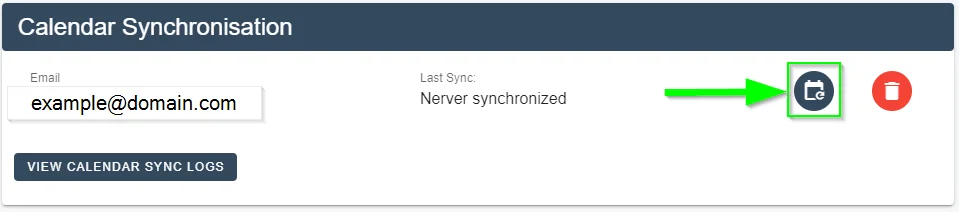
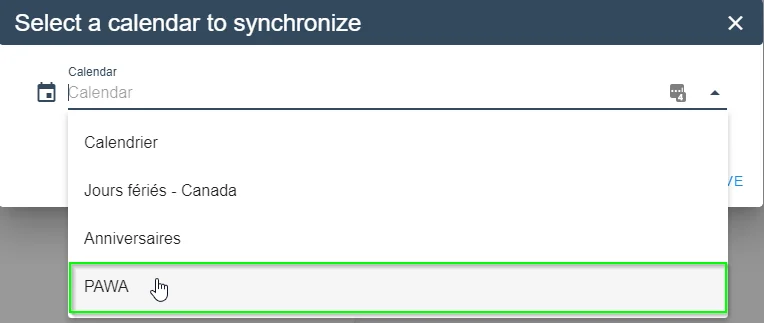
Click on Save to confirm your selection.
Synchronization with your Office 365 calendar will commence gradually.
At any time, you may remove calendar and email synchronization by clicking on the trash icon.